Vuex란
Vuex 는 vue 의 상태관리 라이브러리 입니다
일반적인 vue 에서 상태관리는 State 에 데이터를 저장하고 Actions 으로 State 를 변경합니다
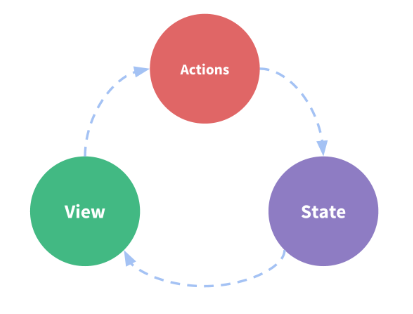
단순한 경우에는 사용이 가능하지만
여러 Vue 가 상태를 공유해야 할 경우 ( 예 ) 로그인 여부, 로그인 아이디 ) 유지보수 하기 어려워집니다
Vuex 는 일반 vue 의 상태관리를 확장해서

Mutations 라는 개념이 추가 되었습니다 (Actions 이 State 를 직접 변경하지 않고 Mutations 을 호출해서 State 를 변경하는 방법)
Mutations 으로 변경하면 Vuex 가 State 를 관리해줍니다
단순한 Vue APP 은 Vuex 를 사용하지 않고 단순한 상태관리나 글로벌 이벤트 버스를 사용하고
중대형 규모의 SPA 로 구축할 경우 Vuex 를 사용하면 좋습니다
State
공통으로 사용하는 변수를 정의
프로젝트 내의 모든 곳에서 참조 및 사용이 가능
// initial state
const state = {
boards: [],
posts: []
}Mutations
state 를 변경하는 역할 (Mutations 를 통해서만 state 를 변경해야 합니다)
동기(Sync) 로 실행됩니다
commit('함수명', '전달인자') 로 실행 시킬 수 있습니다
mutations 선언에서는 state 와 payload 만 사용합니다.
mutations(state, payload) { }
// mutations 실행
commit('SET_USER', user);
// mutations 선언
const mutations = {
SET_LOGGEDIN: (state, loggedIn) => {
state.loggedIn = loggedIn;
},
SET_USER: (state, user) => {
state.user = user;
},
SET_ACCESSTOKEN: (state, accessToken) => {
state.accessToken = accessToken;
}
}
Actions
Mutations 을 실행시키는 역할
Mutations 과 다르게 비동기 (aSync) 로 실행합니다.
dispatch('함수명', '전달인자') 로 실행 시킬 수 있습니다.
비동기 처리이기에 콜백함수로 작성합니다
actions 선언에서는 { rootState, state, dispatch, commit } 과 payload 를 사용합니다
actions( { rootState, state, dispatch, commit }, payload ) { }
rootState : 상위 State 를 접근할 때 사용
state : state 를 접근할 때 사용
dispatch : 다른 actions 를 실행할 때 사용
commit : mutations 를 실행할 때 사용
// actions 실행
dispatch('login', user);
// actions 선언
const actions = {
login ({ commit }, user) {
return login(user).then(
response => {
const { data } = response;
commit('SET_LOGGEDIN', true);
commit('SET_USER', JSON.parse(`{ "id": "${data.id}", "name": "${data.name}" }`));
commit('SET_ACCESSTOKEN', data.accessToken);
setAccessToken(data.accessToken);
setUser(JSON.stringify({ "id": `${data.id}`, "name": `${data.name}` }));
return Promise.resolve(data);
},
error => {
commit('SET_LOGGEDIN', false);
const { data } = error.response;
return Promise.reject(data);
}
);
}
}
// actions 콜백함수로 처리
dispatch('login', user).then( ()=> { } );
Getters
state 의 정보를 Components 에서 사용
하위 모듈의 getters 를 사용하려면 this.$store.getters["경로명/함수명"]; 를 사용함
// user 모듈의 getAccessToken 함수를 사용하는 방법
config => {
if (store.getters["user/getAccessToken"]) {
config.headers.common['Authorization'] = `Bearer ${getAccessToken()}`;
}
return config;
}
Components 에서 store 모듈에 접근하는 방법
state 접근
computed 에서 작성
기본접근 - this.$store.state.스테이트명
모듈접근 - this.$store.state.모듈명.스테이트명
...mapState 활용
computed: {
...mapState({
sidebar: state => state.app.sidebar,
device: state => state.app.device,
showSettings: state => state.settings.showSettings,
needTagsView: state => state.settings.tagsView,
fixedHeader: state => state.settings.fixedHeader
}),
Mutations 접근
methods 에서 작성
기본접근 - this.$store.commit('함수명')
모듈접근 - this.$store.commit('모듈명/함수명')
...mapMutations 활용
// this.increment() 를 this.$store.commit('increment')에 매핑
// this.decrement() 를 this.$store.commit('decrement')에 매핑
// this.incrementA() 를 this.$store.commit('moduleA/increment')에 매핑
methods: {
...mapMutations({
increment: 'increment',
decrement: 'decrement',
incrementA: 'moduleA/increment'
}),Actions 접근
methods 에서 작성
기본접근 - this.$store.dispatch('함수명')
모듈접근 - this.$store.dispatch('모듈명/함수명')
...mapActions 활용
// this.increment() 를 this.$store.dispatch('increment')에 매핑
// this.decrement() 를 this.$store.dispatch('decrement')에 매핑
// this.incrementA() 를 this.$store.dispatch('moduleA/increment')에 매핑
methods: {
...mapActions({
increment: 'increment',
decrement: 'decrement',
incrementA: 'moduleA/increment'
}),Getters 접근
computed 에서 작성
기본접근 - this.$store.getters.함수명
모듈접근 - this.$store.getters["모듈명/함수명"]
...mapGetters 활용
computed: {
...mapGetters([
name: 'user/name',
avatar: 'avatar',
roles: 'role/roles'
])
},
상위 모듈의 dispatch, commit 실행 방법
최상위 state 변수를 활용하기 위해서 rootState 를 사용한다
rootState 는 actions 와 gatters 의 인자로만 사용할 수 있다
Mutations 에서 사용하려면 Actions 에서 Mutations 으로 commit 해서 사용한다
dispatch("moduleA/increment", payload, { root: true });
Uploaded by N2T
'IT > Vue' 카테고리의 다른 글
| Vue.js 기본정보 링크 (0) | 2022.09.20 |
|---|---|
| Vue Directive & Instance Properties 학습정리 (0) | 2022.08.25 |
| Vue Lifecycle 학습정리 (0) | 2022.08.25 |
| Vue Event 학습정리 (0) | 2022.08.25 |
| Vue Template Syntax 학습정리 (0) | 2022.08.25 |
| Vue Component 학습정리 (0) | 2022.08.25 |
| Vue Rendering 학습정리 (0) | 2022.08.25 |
| Vue Routing 학습정리 (0) | 2022.08.25 |